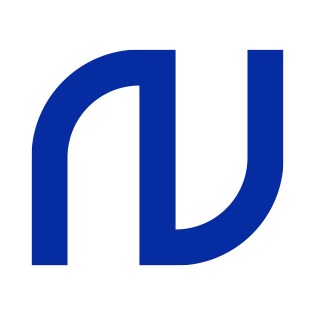In the ever-evolving landscape of digital marketing, technical SEO stands as a crucial pillar for ensuring your website not only ranks high in search engine results but also provides an optimal user experience. By addressing the technical aspects of SEO, you can significantly enhance your site’s visibility, accessibility, and overall performance. This article delves into the comprehensive facets of technical SEO, offering insights, strategies, and best practices to elevate your website’s technical foundation.
Understanding Technical SEO
Technical SEO refers to the process of optimizing your website for the crawling and indexing phase. With a strong technical foundation, search engines can easily access, crawl, interpret, and index your website. This encompasses various elements such as site structure, page speed, mobile-friendliness, and security.
The Importance of a Solid Site Structure
A well-organized site structure is fundamental to technical SEO. It ensures that search engines can crawl and index your site efficiently, and it enhances user navigation. An intuitive hierarchy with clear categories and subcategories helps both users and search engines understand your site’s content.
Site Architecture and Navigation
Effective site architecture involves creating a logical hierarchy that starts with your homepage and branches out to categories, subcategories, and individual pages. Implementing a clear and concise navigation menu further aids in guiding users and search engines through your content.
URL Structure and Optimization
Clean, descriptive URLs that include relevant keywords can improve your site’s SEO. Avoid using complex strings of numbers or special characters, and aim for simplicity and clarity. For example, use www.yoursite.com/technical-seo rather than www.yoursite.com/page?id=123.
Enhancing Page Speed and Performance
Page speed is a critical ranking factor for search engines and directly impacts user experience. Slow-loading pages can lead to higher bounce rates and lower engagement levels.
Optimizing Images and Media
Large image files can significantly slow down your site. Use compression tools to reduce file sizes without compromising quality. Additionally, implement lazy loading for images and videos to ensure they load only when they appear on the user’s screen.
Leveraging Browser Caching and Content Delivery Networks (CDNs)
Browser caching stores static files on a user’s device, reducing load times for subsequent visits. CDNs distribute your content across multiple servers worldwide, ensuring faster delivery based on the user’s geographic location.
Mobile-Friendliness and Responsiveness
With the increasing use of mobile devices for internet access, having a mobile-friendly website is paramount. Google’s mobile-first indexing means that the mobile version of your site is considered the primary version.
Responsive Design
Responsive design ensures your website adapts seamlessly to various screen sizes and devices. This approach enhances usability and provides a consistent experience across desktops, tablets, and smartphones.
Mobile Usability Testing
Regularly test your site’s mobile usability using tools like Google’s Mobile-Friendly Test. Identify and fix issues such as text readability, button placement, and viewport settings to improve the mobile experience.
Ensuring Robust Site Security
Security is a vital component of technical SEO. A secure website protects user data and builds trust with your audience and search engines.
Implementing HTTPS
Migrating your site to HTTPS encrypts data exchanged between the user and your site, providing a secure browsing experience. This also acts as a ranking signal for search engines.
Regular Security Audits
Conduct regular security audits to identify vulnerabilities and ensure your site remains protected against threats. Use tools like Google Search Console to monitor for security issues and receive alerts.
Structured Data and Schema Markup
Structured data helps search engines understand your content better, potentially enhancing your site’s search result snippets with rich information like ratings, reviews, and event details.
Using Schema Markup
Implement schema markup to provide context to your content. For example, use product schema for e-commerce items, event schema for upcoming events, and article schema for blog posts.
Testing and Validating Structured Data
Use Google’s Structured Data Testing Tool to ensure your schema markup is correctly implemented and free of errors. This validation helps maintain the integrity and effectiveness of your structured data.
Crawling and Indexing Optimization
Ensuring that search engines can efficiently crawl and index your site is fundamental to its visibility in search results.
XML Sitemaps
Create and submit an XML sitemap to search engines. This file lists all the important pages on your site, helping search engines discover and index your content more effectively.
Robots.txt File
Use the robots.txt file to manage search engine crawling behavior. Specify which parts of your site should or shouldn’t be crawled to prevent overloading your server and ensure important pages are prioritized.
Canonicalization and Duplicate Content Management
Duplicate content can confuse search engines and dilute your SEO efforts. Implementing canonical tags helps signal to search engines which version of a page is the preferred one.
Canonical Tags
Use canonical tags to indicate the original version of a page when duplicate content exists. This helps consolidate ranking signals and prevents content duplication penalties.
Handling URL Parameters
Manage URL parameters effectively by using canonical tags and URL parameter handling tools in Google Search Console. This ensures that different URL variations don’t create duplicate content issues.
Advanced Technical SEO Techniques
Once the basics are covered, exploring advanced technical SEO techniques can further enhance your site’s performance and rankings.
Implementing AMP (Accelerated Mobile Pages)
AMP provides a framework for creating fast-loading mobile pages. By stripping down unnecessary code and leveraging a streamlined design, AMP pages load quickly and improve mobile user experience.
Progressive Web Apps (PWAs)
PWAs combine the best of web and mobile apps, offering fast load times, offline functionality, and a native app-like experience. Implementing PWAs can enhance user engagement and retention.
Regular Technical Audits and Monitoring
Consistent monitoring and auditing of your website’s technical health are crucial for maintaining and improving its SEO performance.
Using SEO Audit Tools
Tools like Google Search Console, SEMrush, and Ahrefs offer comprehensive insights into your site’s technical health. Regular audits help identify issues and areas for improvement.
Monitoring Performance Metrics
Track key performance metrics such as crawl errors, page load times, mobile usability, and security issues. Addressing these promptly ensures your site remains optimized and competitive.
The Role of Technical SEO in Overall SEO Strategy
Technical SEO forms the backbone of a successful SEO strategy. By ensuring your site is technically sound, you lay the foundation for effective on-page and off-page SEO efforts. Prioritize technical SEO to enhance your site’s accessibility, performance, and user experience, ultimately driving higher rankings and more organic traffic.
Technical SEO FAQs
What is Technical SEO? Technical SEO involves optimizing your website for the crawling and indexing phase, ensuring search engines can efficiently access, interpret, and index your site.
Why is page speed important for Technical SEO? Page speed is a ranking factor and directly impacts user experience. Faster pages lead to lower bounce rates and higher engagement.
How does mobile-friendliness affect SEO? With mobile-first indexing, the mobile version of your site is considered the primary version. A mobile-friendly site enhances user experience and improves search engine rankings.
What is structured data in SEO? Structured data provides context to your content, helping search engines understand it better and potentially enhancing search result snippets with rich information.
How can I ensure my site is secure? Implement HTTPS to encrypt data exchanged between users and your site. Regular security audits help identify and fix vulnerabilities.
What are canonical tags and why are they important? Canonical tags indicate the preferred version of a page when duplicate content exists, helping consolidate ranking signals and prevent content duplication penalties.
Suggested Inbound and Outbound Links
Inbound Links:
- Guide to On-Page SEO
- Understanding Off-Page SEO Strategies
- Comprehensive SEO Audit Checklist
Outbound Links:
By meticulously implementing and maintaining technical SEO best practices, your website will not only achieve higher rankings but also deliver a superior user experience, paving the way for sustained digital success.