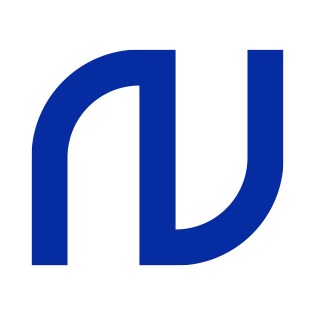Introduction
Learn how to optimize Google Business Profile effectively to dominate your local search presence. With 46% of all Google searches having local intent, mastering your business profile has become essential for attracting customers in your area. When you optimize Google Business Profile correctly, you can significantly improve your local visibility and outrank competitors. This comprehensive guide will walk you through proven strategies to drive more foot traffic to your business.
What is Google Business Profile?
Google Business Profile, formerly known as Google My Business (GMB), is a free tool that allows businesses to manage their online presence across Google’s services, including Search and Maps. It’s your business’s command center for local SEO, enabling you to connect with customers, share updates, and monitor your local search performance.
Getting Started
Creating and Verifying Your Profile
- Visit business.google.com and sign in with your Google account
- Enter your business name and details
- Choose your business category (you can select up to 10 relevant categories)
- Add your location information
- Complete the verification process (typically through mail, phone, or email)
Basic Profile Setup Essentials
- Business Name: Use your exact registered business name
- Address: Ensure consistent formatting across all online directories
- Phone Number: Use your local business phone number
- Website URL: Link to your homepage or location-specific landing page
- Business Hours: Include regular hours and special holiday hours
Essential Profile Optimization Steps
NAP Consistency
Maintain consistent Name, Address, and Phone Number (NAP) information across all online platforms. This consistency signals trust to Google and helps improve your local search rankings.
Business Categories
Primary Category: Choose the most specific category that describes your main business function Secondary Categories: Add relevant additional categories to capture different aspects of your business Remember: Categories directly influence which searches your business appears in
Business Description
- Write a compelling 750-character description
- Front-load important information
- Include relevant keywords naturally
- Highlight unique selling propositions
- Add a clear call to action
Photos and Videos
- Upload high-quality photos in these categories:
- Logo
- Cover photo
- Team photos
- Interior and exterior shots
- Product/service photos
- Before/after photos if applicable
- Add virtual tours if possible
- Update photos regularly to show activity
Advanced Optimization Techniques
Google Posts
- Share regular updates (weekly recommended)
- Types of posts to create:
- What’s New
- Events
- Offers
- Products
- Include strong visuals
- Add clear calls-to-action
- Keep content fresh and relevant
Review Management
- Actively encourage customer reviews
- Respond to all reviews, both positive and negative
- Include keywords naturally in responses
- Address issues professionally
- Thank reviewers for their feedback
Q&A Section
- Add frequently asked questions proactively
- Monitor and answer customer questions promptly
- Upvote helpful answers
- Include relevant keywords in answers
- Keep answers accurate and up-to-date
Products and Services
- List all major products/services
- Include prices if applicable
- Add high-quality photos
- Write detailed descriptions
- Update regularly with new offerings
Monitoring and Analytics
Key Metrics to Track
- Search Queries
- Track which terms bring visitors to your profile
- Identify trending search terms
- Optimize content for popular queries
- Customer Actions
- Phone calls
- Website visits
- Direction requests
- Message requests
- Photo Views
- Compare your photo performance to competitors
- Monitor which photos generate the most engagement
Common Mistakes to Avoid
- Keyword stuffing in business name
- Inconsistent business hours
- Slow response to reviews
- Outdated photos
- Incomplete business information
- Ignoring customer questions
- Using a personal phone number
- Missing special hours/holiday updates
Best Practices for Ongoing Management
Regular Maintenance Checklist
- Weekly Tasks:
- Create new Google Posts
- Respond to new reviews
- Answer Q&As
- Monitor insights
- Monthly Tasks:
- Update photos
- Check and update business hours
- Review and update services/products
- Analyze performance metrics
- Quarterly Tasks:
- Review and update business description
- Check category relevance
- Verify contact information
- Conduct competitor analysis
Conclusion
Optimizing your Google Business Profile is an ongoing process that requires regular attention and updates. By following these guidelines and maintaining an active presence, you’ll improve your local search visibility and attract more customers to your business. Remember to stay consistent, respond promptly to customer interactions, and regularly update your profile with fresh, relevant content.
Quick Action Steps
- Audit your current GBP for completeness
- Implement missing elements from this guide
- Create a content calendar for regular posts
- Develop a review management strategy
- Set up regular monitoring and maintenance schedules
Stay committed to these optimization practices, and you’ll see improved local search performance and increased customer engagement through your Google Business Profile.